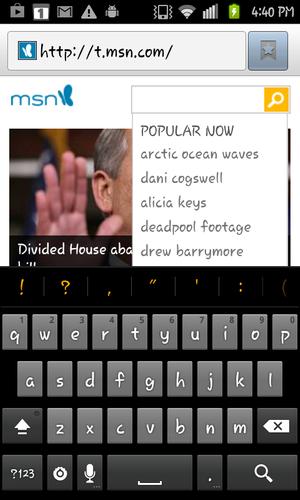 Offline
Offline
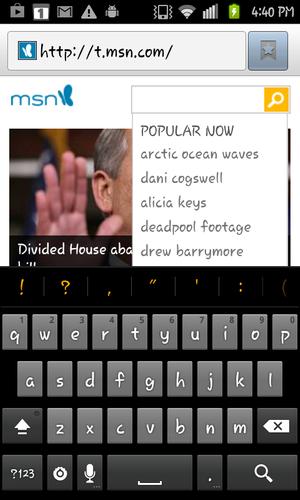
APE Advanced Pen Entry is a Simply Better Alternative to the OnScreen Keyboard.
A new input method for touchscreen devices that does non ambiguous handwriting recognition for much improved text entry on your tablet or phone. Simple to learn, easy to use, and as fully functional as an external keyboard.
version 1.0.2
Now recognizes the following cursor movement keys
Left, Right, Up, Down, PageUp, PageDown, Home, End, CtrlHome, CtrlEnd.
All are autorepeating.
All can be combined with Shift or ShiftLock for selecting text
BackSpace BS and Forward Delete DEL now work properly even when text is already selected.
The following shortcut strokes are recognized:
Ctrl A - select all
Ctrl C - copy selected text to clipboard
Ctrl V - paste text from clipboard
Ctrl X - cut selected text to clipboard
Ctrl Space - shows Menu (same as Menu Key, some devices no longer have a dedicated Menu Key)
Better recognition of K and G strokes
Added stroke for Euro € - sequence 2145
note Home and End do not work properly in some older versions of android, yet CtrlHome and CtrlEnd do!
=======================================
version 1.0.1 fixes problem where the letter Z was not properly recognized.
=======================================
Are you tired of your onscreen keyboard taking up too much screen space? It is not uncommon for an onscreen keyboard to take up half or more of the screen space. Are you ready for a smaller option - a "Small-ternative"? APE Advance Pen Entry for Android ™.
1 학년에 텍스트를 인쇄하는 법을 배웠다면, APE Advanced Pen 항목을 사용하는 데 필요한 대부분의 것을 이미 알고 있습니다.
APE Advanced Pen Entry uses a small 3x3 grid, that defaults to only 1 inch tall on android devices, yet can be resized larger or smaller as desired. It works with your finger of choice, or a stylus if you prefer. (by making it larger, I have been able to successfully enter text using my elbow!)
APE allows you to enter text "single handedly". No need to use both hands.
Drawing text into the APE grid is very natural, using a finger or a stylus. Much more natural and smoother than poking at the screen!
All characters are entered on the APE grid using a single tap, or single continuous stroke. No need to cross the t or dot the i.
Pretty much all the characters of a standard external keyboard are available for easy use.
Full cursor key support allows you to accurately select, cut, copy and paste text with ease, and
without moving your finger from the APE grid.
Auto repeat is supported for all keys including cursor keys, Home, End, Left, Right, Up, and Down, by simply continuing to touch the screen after the character is drawn.
Help is always just a simple stroke away…
The {Help} stroke is a simple stroke from the bottom center region to the top center region. You will find much more information there. Or please view the video.
APE Advanced Pen Entry is an ongoing work in progress. Many updates are planned, depending on user requests.
The version of APE for the Gear 2 has proven to be "very workable" even on a 1.25 inch square screen. The version I am running on my Windows tablet has proven so useful, that I have not even needed to connect the external keyboard to it since installing it (over 6 months ago). I am hoping that the Android version proves to be just as useful! It is planned that an upcoming version will be a free floating and resizable window, just like in the Windows version.
This Trial version is identical to the Full version, except that it is free and will stop working after 7 days. However you can uninstall it and reinstall it as often as you would like!
The Full version will be available very soon...
2024 년 11 월 Genshin Impact 코드, 5.1 라이브 스트림 코드를 통해 무료 Primogems, Mora, Experience 등을 받고 활성 코드를 사용하는 방법을 찾으십시오.
Vanilla 버전의 Metaphor Refantazio를 연주하는 것이 지루하다면이 5 가지 모드를 확인할 수 있습니다.
2024 년 Roblox의 The Haunt 이벤트 제출에 어려움을 겪고 있습니까? 드레스를 사용하여 캡처를 만들기 위해 인상적인 가이드를 확인하십시오!
Dragon Age에 대한 우리의 연습 : 퍼즐, 보스, 동반자, 장비, 로맨스 등에 대한 가이드가있는 편리한 팁과 요령이있는 베일 가드!
Dragon Age : The Veilguard에서 어떤 진영을 선택해야합니까?
정복의 바다에서 보너스 자원을 찾고 있습니다 : 해적 전쟁? 최신 항해 공짜를위한이 코드를 다루게되었습니다.
저희 웹사이트에서 APE Advanced Pen Entry Trial의 최신 버전을 쉽게 다운로드하실 수 있습니다! 등록이나 SMS가 필요 없습니다!